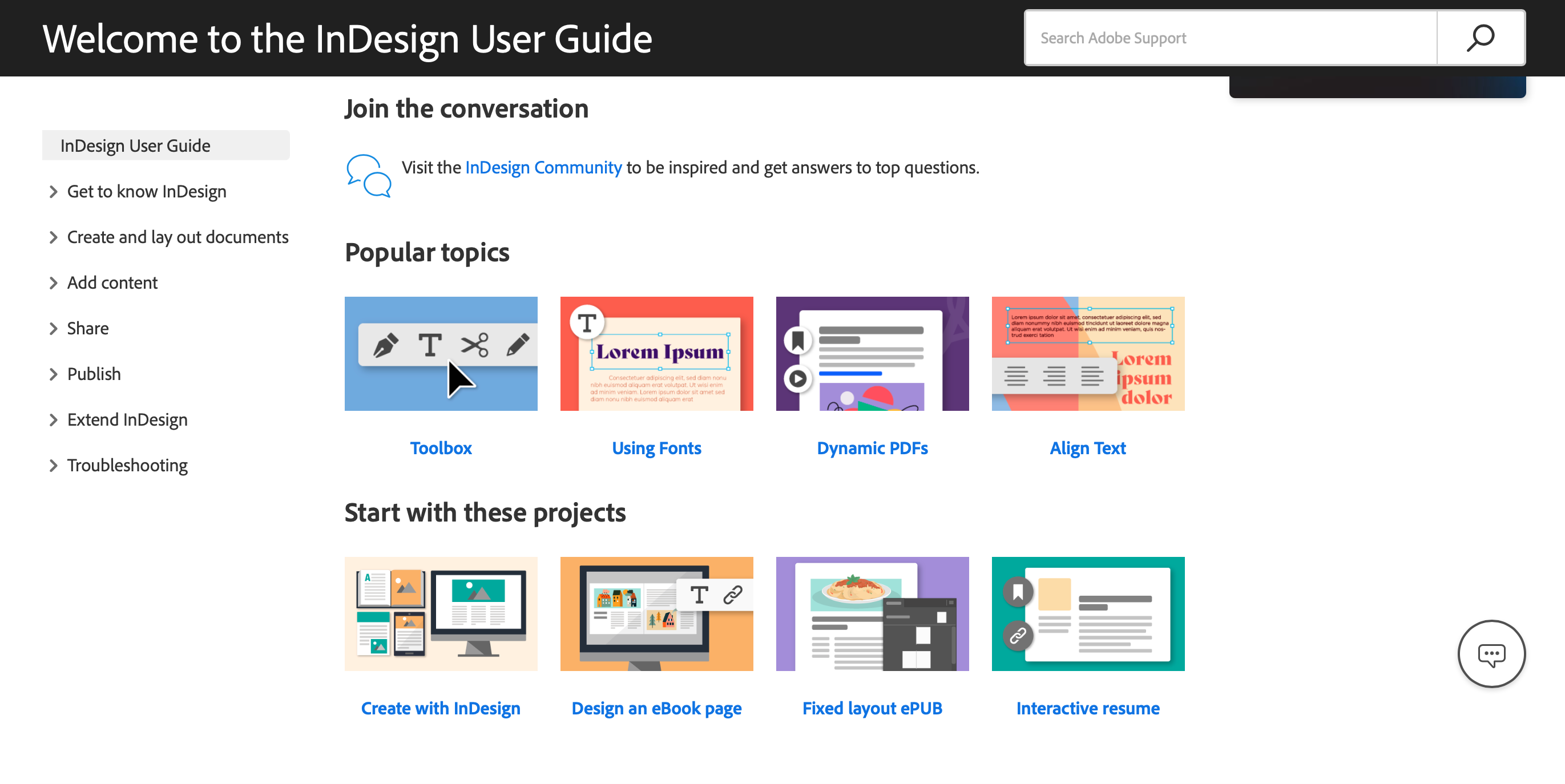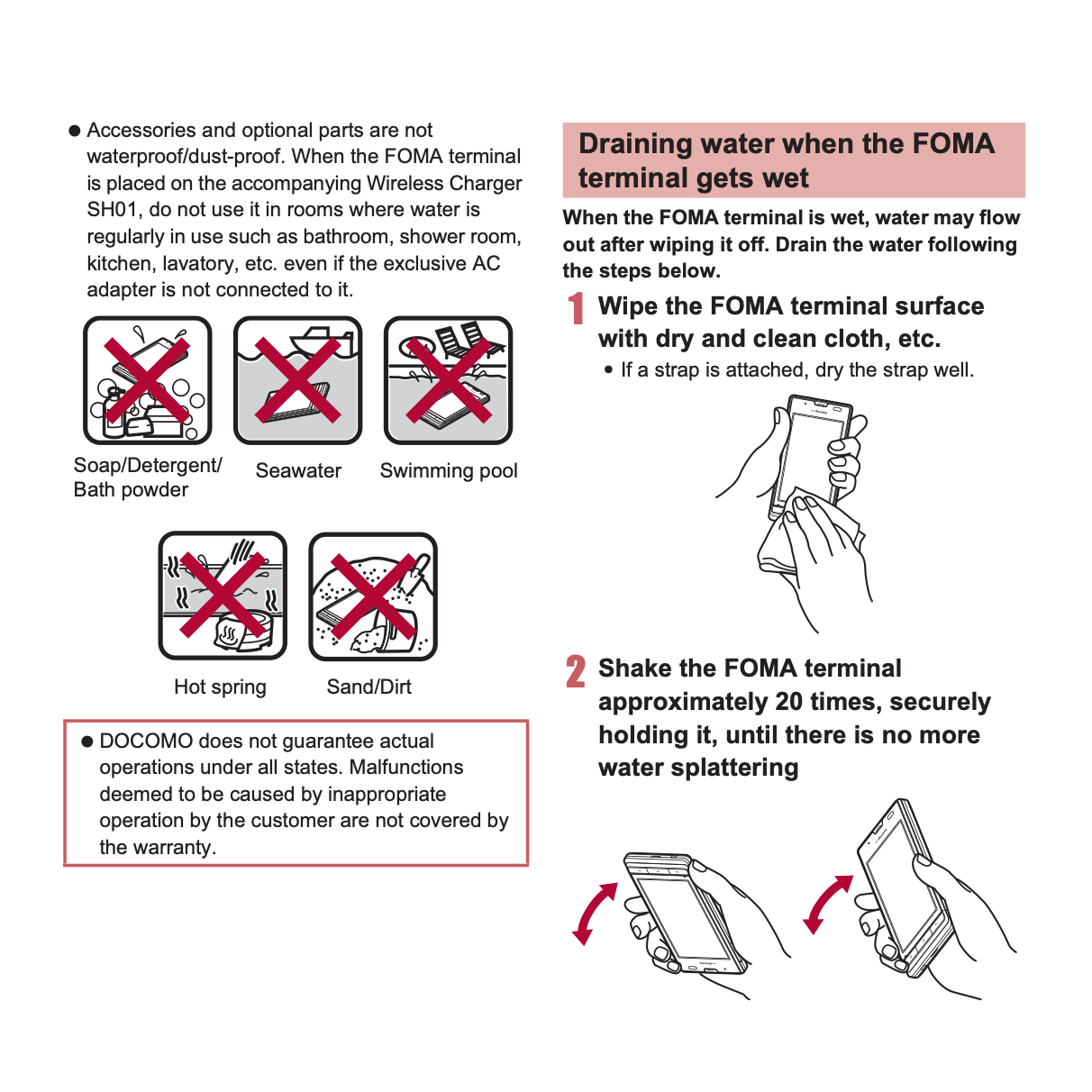Whether you are compiling a user manual (also known as instruction manuals) for a service or product, be it a system, tool, device, or instrument, the methodology is the same. You need to create a user document that is scannable and accessible.
Detailed steps to writing a user manual is can be found in our Technical Writing Foundations Course, but we've included the basics and helpful tips below.
What is a user manual?
A user manual is a document intended to assist people using a particular system, product, or service. It contains detailed instructions and information about the various functions and features, ensuring that users can get the most out of what they are using. User manuals also often include troubleshooting tips and safety guidelines to help users operate the product or service effectively and safely
What are some different types of user manuals?
There are several types of user manuals, each catering to different needs and audiences. Some common types include:
- Instruction manuals: These provide step-by-step guidance on how to use a product or perform a task.
- Reference manuals: These serve as a comprehensive guide that users can consult whenever they need detailed information or clarification.
- Training manuals: These are used to educate users, sometimes in a learning environment, about a product or system.
- Policy manuals: These outline the policies and procedures of an organization, helping to ensure consistency and compliance.
How do I get started writing a user manual?
Starting to write a user manual can be straightforward if you follow these steps:
1. Define your target audience and purpose
Like any document, the first step is to define your audience to create an effective user manual and improve the user experience. Who is going to be reading your document? You may want to collaborate with the marketing team on this one. Here are a few examples of actual users:
- Customers
- Internal employees (for onboarding and training)
- Salespeople
Legos is a great example of a company creating user manuals targeted at clearly defined users. They refer to their user guides as “building instructions.” These represent the very finest in the portrayal of easy-to-understand user manuals. Legos also show the complexities that come into play when you go about defining your target. Lego products are geared toward children ages 1-15. However, their user guides also include a second audience set, i.e., a parent or other adult. And sometimes you may be communicating to a global audience.
Every product is different. Every service is unique. Just keep in mind the average user of your document to improve the end customer experience. Put it into writing.
2. Choose the right format
Nowadays, multiple mediums are available to reach your audience. You can use the traditional hard copy guide for your user manual, post a soft copy on your website, or create video instructions and post them to YouTube.
The channel you choose should be 100% dependent on your reader’s needs, but you want it to be scannable. You can accomplish “scannable” in a few ways. The right presentation can make all the difference:
- Illustrated guide: As the name suggests, this guide is chock full of drawings.
- Video guide: These include “how-to videos” or video tutorials. It's a transfer of knowledge through the medium of video. Some options include Loom, Snagit, or Camtasia.
- Image: Instructions that come with illustrations or pictures.
- Digital text: Refers to anything that comes in the form of digital or electronic.
- Blended media: Commonplace in the market today, this category includes any combination of the above.
The best part about creating a user manual in this age of tools and apps is that there are many paths to choose from. You can do a lot of cool things with free templates. There are even some companies that include the legalese as part of their manual template. If you opt to incorporate a video, this wevideo blog provides great insight on how to carry that out.
Whether you choose the paper route or digital, be aware of your audience’s comfort level. This means being mindful of their level of techno-savvy and remembering that not everyone is an expert user.

3. Plan and write the content
Now that you have defined your audience and selected your format, you can focus on planning and writing content. Follow the steps below:
- Step #1: Map out what content and steps should be included in the manual. If needed, interview stakeholders (e.g., Sales). A collaborative concept map can ensure everyone is on the same page about the content.
- Step #2: Within your map or outline, create headings to categorize steps in different sections. Also, use a numerical sequence to list steps so that the steps are easy to follow. Ensure you have simple steps. Be straightforward and concise in your delivery.
- Step #3: Follow your content plan and write your content. Adhere to a technical style of writing. If you need additional support, get top-tier training in technical documentation.
- Step #4: Insert graphics and visuals along the way. Here are some good tips on creating effective visuals in technical writing.
- Step #5: Write the summary at the end. This will ensure that you have the necessary context to summarize the primary points.
- Step #6: Get verified. Go back to your key players and departments and double- and triple-check the content. Gain approval that each step is articulated as intended.
- Step #7: Edit the manual. Start by reviewing the substance again. Does it match your target reader's needs that you identified at the beginning? Is it easy to understand? Update or revise if needed. Also, use a grammar check. Grammarly is a helpful tool.
You'll be tempted to edit the document as you draft, but this is inefficient. Wait until you've completely written the draft before you ever begin editing. Editing should be your last step in the writing process.
4. Follow best technical documentation practices
Let’s review some of the items that you will definitely want to include in your user manual. And others that are to be avoided at all times.
- Be sure to include a Table of Contents (TOC). Part of reading through a user manual is being able to scan the document upfront. You want your reader to be able to quickly hone in on their topic of interest. Again, there are a plethora of examples and templates. There are sites that make a Table of Contents attractive and easy to devise.
- Real user input is nice to have. It’s not mandatory, but incorporating the experiences of users in the same position as your audience would go a long way toward building a connection with your readers.
- To only include language that is clear and concise, it is imperative to exclude jargon. Sometimes, we are so entrenched in the lingo that we forget. Take advantage of our jargon grader.
- Make it searchable. Decades ago, absent of everything being posted on the internet, there was only one way to search. This was through the index section of the user manual. With the digital transformation, you can search with a click of a button. Either way, the search function is probably the most important feature of a user manual. Here, of course, you can receive great support and built-in tools for creating an index.
- Be sure to include links to other resources. These are for your reader base looking to take your user manual to the next level. It’s a fast and easy way to please your high-achieving base.
Finally, use active voice over passive voice. Active voice is more engaging for the reader. More on that topic here.
Real Examples of User Manuals
Here are three examples of manuals to inspire you as you create your own user manual:
1. InDesign User Guide
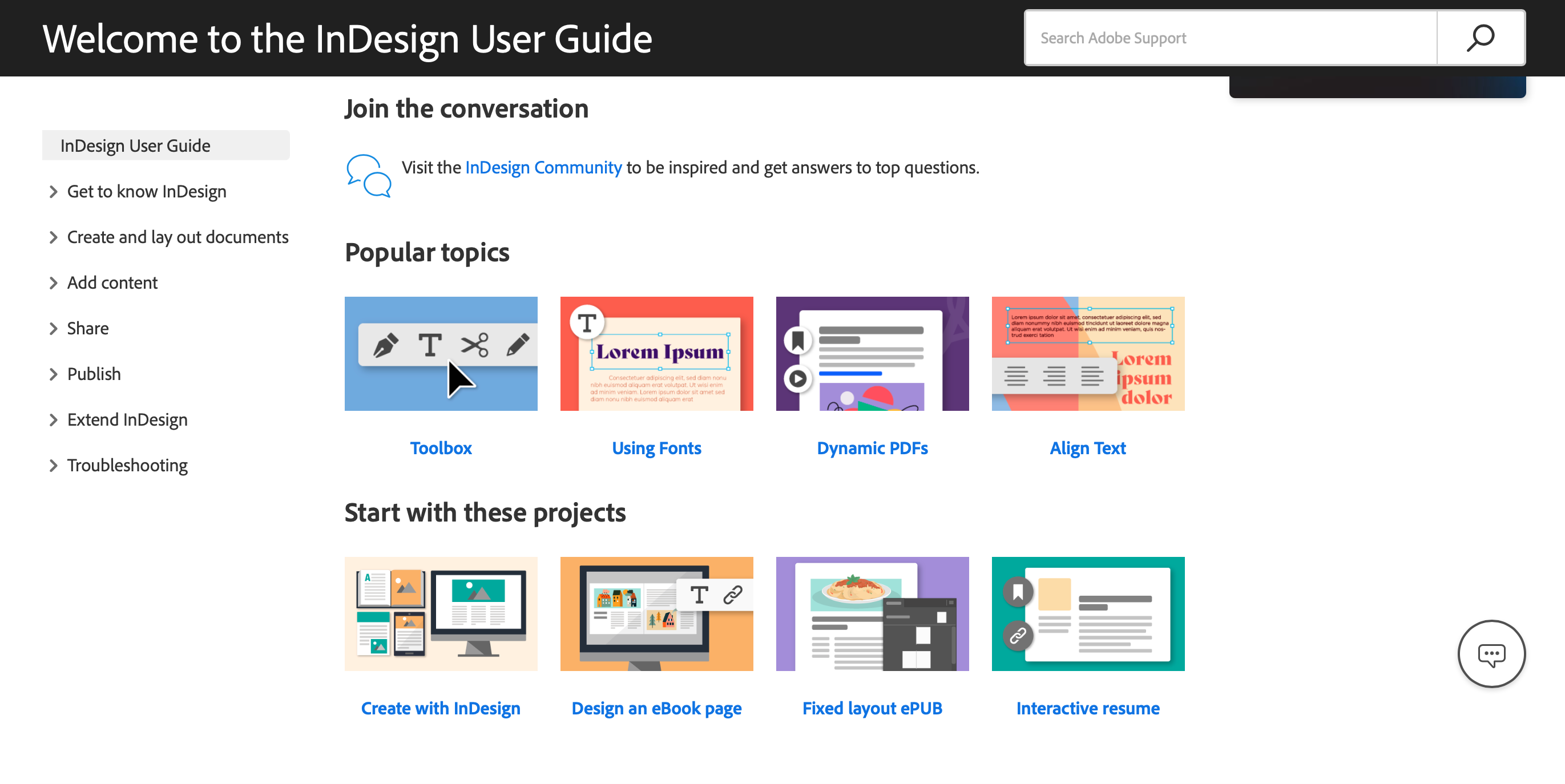
[Source]
2. HRO00153 Cellular Phone User Manual Sharp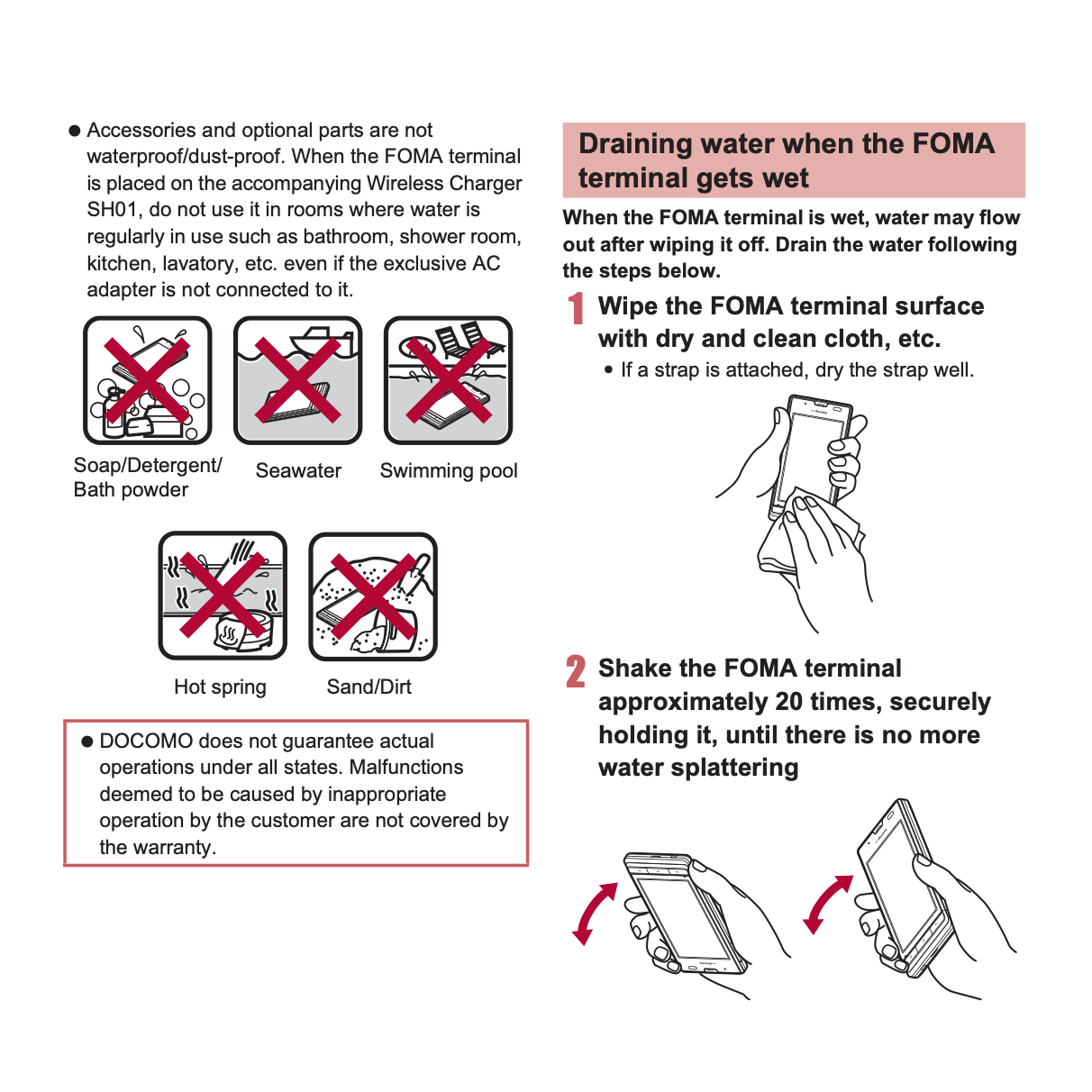
[Source]
3. LASS Manual

[Source]
Related: 5 Strong Technical Writing Examples
Expert Feedback on Your User Manual
Our Technical Writing Foundations Course includes detailed instructor feedback on an actual user manual that each participant creates. Our courses include comprehensive lessons, exercises, and individualized feedback to help new or experienced technical writers. Our courses are available for groups or individuals.
Get instructor feedback on a user manual and one-page report in our online self-paced course.
View Outline